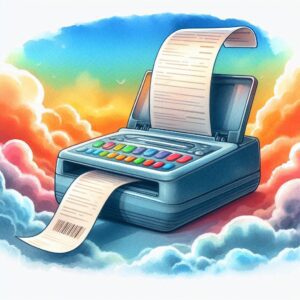
If you have the Dropbox app on your phone, you have a handheld scanner too.
I recently had to scan a bunch of pages and I knew my printer/scanner wasn’t going to handle the job well. I tried the scanner in the Dropbox app and it handled the job way better than I hoped. Give it a try:
Open the Dropbox App
Click on Files
Click on Scan (near the top of the screen)
Allow Dropbox to access pictures
Hover over the page you want to scan and Click (repeat as necessary to scan all of the pages to one PDF)
The images are scanned, shadows are removed, and the images are brightened if necessary. Unlike taking a picture of each individual page, the scanner saves all of the images in one PDF and stores it in Dropbox.