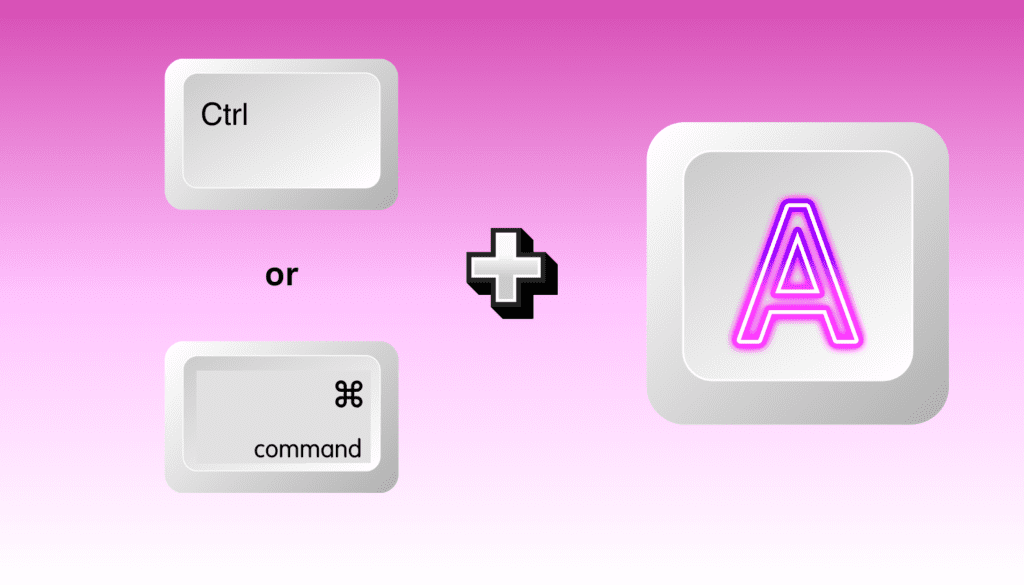
How many times have you wanted to select everything on the page? You could use your mouse and drag the cursor to select or you could use this easy keyboard shortcut:
Ctrl + A (Windows)
Cmd + A (Mac)
BONUS TIP
When using your phone (iPhone or Android) to select all:
Tap and hold your finger on the text that you want to select.
Tap “Select All” from the pop-up menu that appears (may need to click the 3 dots).
The text on the page will be highlighted, and you can tap “Copy” to copy it to your clipboard.