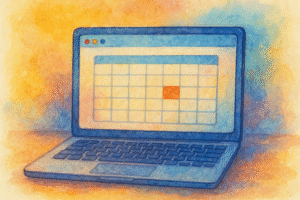 If you have a paid Calendly account, you can allow the person scheduling to choose the duration of the meeting.
If you have a paid Calendly account, you can allow the person scheduling to choose the duration of the meeting.
Why would you want to do this? In my case, I want to allow clients to choose between 15 and 30 minutes collaboration calls. This helps reduce the issue of going over time and running over another meeting.
Here’s how you change the options on a paid Calendly account:
Select an existing event
Click the 3-dots
Click Edit
In the event type editor, select Duration.
Select + Add duration option.
Choose a preset option or enter a custom duration.
To change the default option invitees see first, hover over a duration and select Make default.
When you’re done, select Save changes.