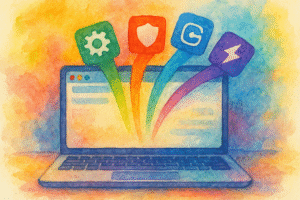 Last week’s tip was all about a Chrome Extension that helps you keep track of prices as they go up and down on Amazon.
Last week’s tip was all about a Chrome Extension that helps you keep track of prices as they go up and down on Amazon.
After that tip came out, a few people asked me to explain Extensions and why they would want to use them.
Extensions are little add-ons you can install in your web browser to make it more useful. Think of them like phone apps, but for your browser.
People use extensions to save time, stay organized, block ads, boost productivity, or just make browsing easier.
Most browsers have their own version of Extensions (sometimes called add-ons). Each browser has its own “store” where you can browse and install these tools, though the selection and compatibility can vary a bit.
If you are interested in Extensions, take a look at these popular options:
Grammarly — Writing Assistant and Grammar Checker
Evernote Web Clipper — Screenshots
Calendly — Meeting Scheduling
Todoist — Planner & Calendar
Loom — Screen Recorder & Screen Capture
Speechify — Text to Speech
NOTE: As with anything you install on your computer (or phone), make sure you understand what permission you are giving the app.