The Google 9 Dots (aka the Google Waffle)
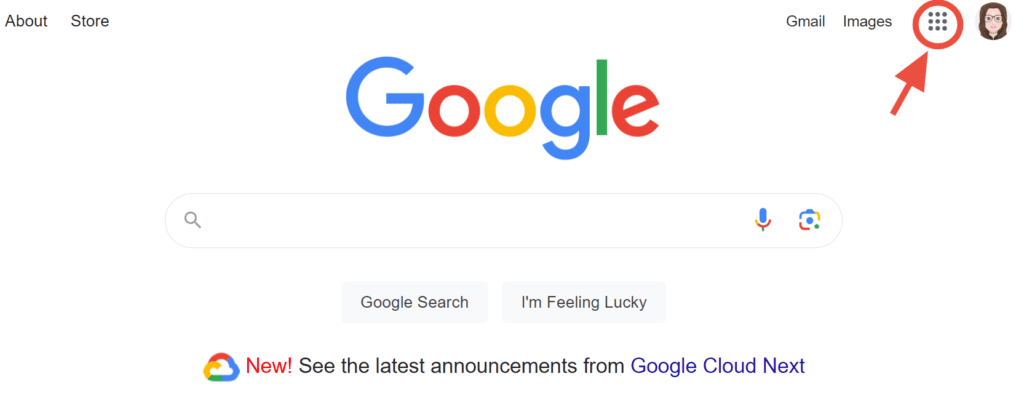
Have you ever noticed the 9 dots on the right side of your Google home page, or on any of the Google apps pages (Gmail, Google Drive, Google Photos, etc)? Those 9 dots, also known as the Google Waffle, are a shortcut to all the Google Apps and it can be customized to better work for you. 4 easy steps:
That’s it. Now you know how to drag and drop the apps to match how you want to use them. Put your most used ones at the top and let the others move to the bottom. |